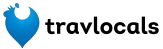If you have a property listed on the Travlocals platform, you should know that you can update availability and rates both manually and automatically (by synchronizing with other platforms).
The calendar can be manually updated in three ways:
- Date Ranges
- Bulk Edit
- Swipe
Regardless of the chosen method, the functions are set to take into account reservations coming from synchronization with other channels or those recorded directly in the Travlocals platform. The respective dates can only be reopened by canceling the corresponding reservations in the channels from which they originated.
Each manual calendar update method has its own particularities and are designed to facilitate all situations where you need to perform this operation.
Date Ranges
This way of updating the calendar by time intervals is ideal for quickly covering long intervals, especially when they do not cover full months.
For example, it's very simple to update the rates from June 15 to September 15, just selecting the start date and the end date of the range.
Attention, only the nights to which the change applies must be included in the range.
Bulk Edit
The bulk editing function of the calendar is ideal when you want to quickly open/close large intervals or modify rates for long periods of time.
For example, if you want to change rates for the summer season of 2023, you only need to select the days, select the months of June, July, and August, select the year 2023, enter the rate, check Available, and the rate will be automatically updated for each day of those months.
If you want to modify only the weekend nights rate for that interval, also check the nights of Friday and Saturday, enter the rate, check Available, and the rate will be automatically updated for each weekend night in those 3 summer months.
Swipe
The individual nights update function is useful when you want to open/close one night or a small number of nights. The function allows you to use the overview image of the calendar, with available dates (green) and unavailable dates (red) highlighted.
The Swipe function does not allow rate updates.
Each user can test the three functions and decide which is suitable for each scenario.