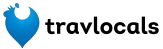If you have an accommodation that is rented entirely, you should know that there are multiple functions available to set the price.
These functions are found in the Pricing section, after accessing the listing editing panel.
Here you will be able to set the base price and specify whether it includes breakfast, half board, full board or none.
In addition, you will have other functions available to segment the price. We will detail them below.
Extra Guest Fee
This function allows the standard rate to be applied for a lower capacity than the standard capacity, and an extra fee per night to be applied for each additional guest.
For example, if we have a rental with a maximum capacity of 6 guests, rented for 200 Eur/night, but we want to rent it for 2 guests at a lower rate of 100 Eur/night, we will proceed as follows:
Price: 100 Eur (standard rate)
Extra Guest Fee
Charge this amount per extra guest, per night: 25 Eur
For each guest after: 2
Therefore, we will have a rate of 100 Eur/night/2 guests, and for each additional guest, automatically limiting the range to the maximum capacity, an extra fee of 25 Eur/night/guest will be applied.
Thus, at maximum capacity, the platform will automatically calculate the rate of 100+25+25+25+25=200 Eur/night for 2+1+1+1+1=6 guests.
Extra Charge
Here we have multiple options to add additional fees, if necessary:
- one-time - the fee that is paid only once for the entire stay (cleaning fee);
- per night - the fee that is paid for each night;
- per guest - the fee that is paid for each guest, with a separate rate for adults and children;
- per item - the fee that is paid for each selected item (e.g. bicycles);
- per night/guest - the fee that is paid for each night and for each guest, with a separate rate for adults and children.
- mandatory - the function determines whether the extra fee is automatically calculated into the rate (e.g. cleaning fee) or is optional (e.g. jacuzzi usage fee).
Enable Discounts
This function allows you to add discounts for a minimum number of nights booked.
For example, you can add a 10% discount for a minimum of 3 nights booked and a 15% discount for a minimum of 5 nights booked.
The system will calculate as follows:
- for 2 nights booked, no discount will be applied;
- for 3-4 nights booked, a 10% discount will be applied for all nights;
- for +5 nights booked, a 15% discount will be applied for all nights.