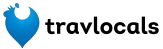Dashboard > Host Account > Hotel Manager > All hotels > 'select listing' > Edit > Location
Updating the location of a listed accommodation on Travlocals.com involves 2 steps:
- including the accommodation in a predefined macro destination (Transylvania, Maramures, Bukovina, Apuseni Mountains, Dobrogea or Other Destinations);
- adding the exact address that fixes the pin on the map and appears in the accommodation's profile;
If the adress you want to enter is not previously defined in Google Maps, the platform will not find it. In this case, for an exact location, you will need to take the exact coordinates from Google Maps (latitude and longitude) without needing to define the address beforehand.
Please note that there is another location setting segment in the Content section, but only the locality is entered there, which appears only on common pages that display search results.