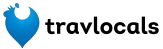In this case, in the first editable field - Content - "By units" should be selected in the Booking Type section.
This will move the Pricing and Availability sections to the Rooms Manager section.
In the Rooms Manager, the subunits (rooms, tents, bungalows, etc.) can be listed individually (double room with garden view, double room with sea view) or by multiple similar units (2 x double room).
If the units are listed by multiple similar units (e.g. 2 x Double Room, 3 x Apartment), it will not be possible to synchronize the respective units through iCal.
- iCal, the link used for free synchronization of calendars between various platforms only knows how to open/close a certain interval in the calendar but cannot display, for example, that 3/5 rooms are available in that interval. It either closes all of them or none.
If the units are listed individually (Standard Double Room, Deluxe Double Room, etc.), the iCal code can be used to synchronize calendars.
After the rented units (rooms, tents, etc.) have been added, you will need to go to the Rooms Availability section to update the calendars.